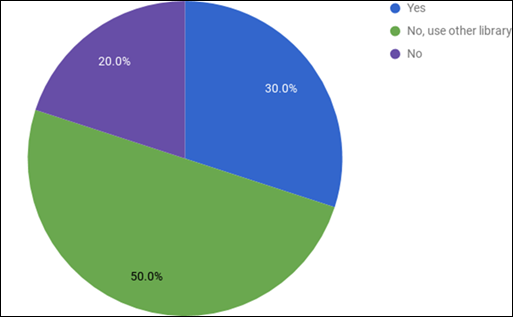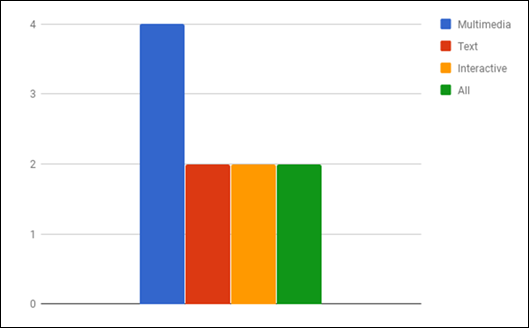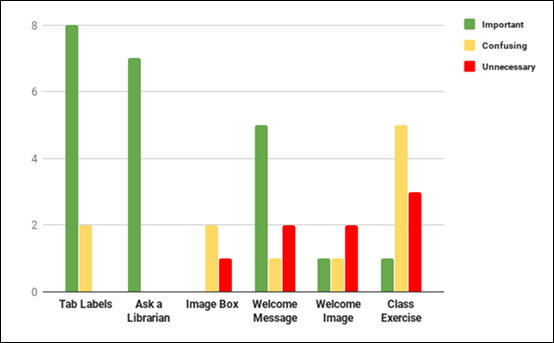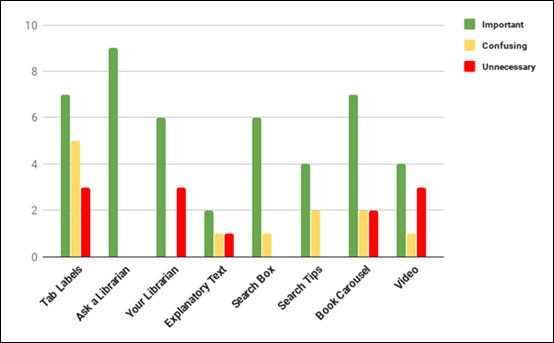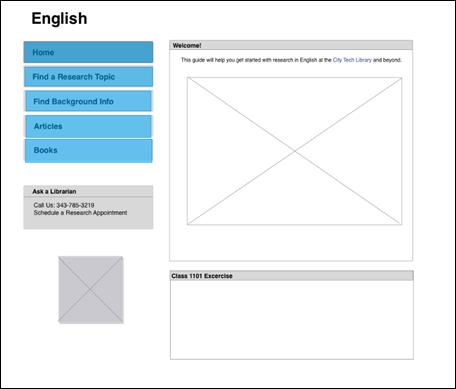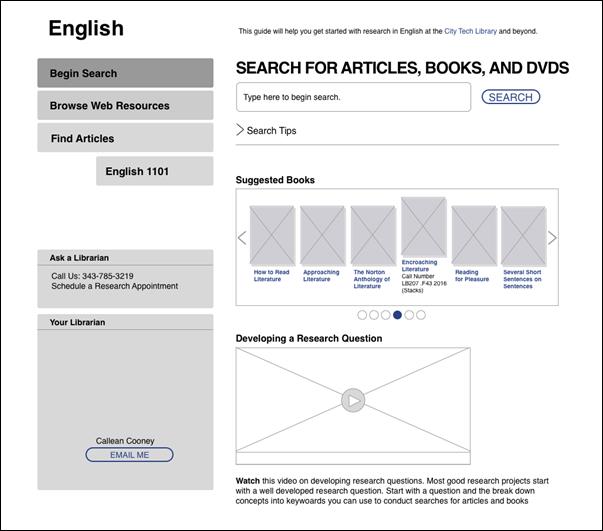Evidence Based Library and Information
Practice
Evidence Based Library and Information
Practice

Research Article
Mixed Methods Not Mixed Messages: Improving LibGuides
with Student Usability Data
Nora Almeida
Instruction Librarian, Assistant Professor
Ursula Schwerin Library
New York City College of
Technology, City University of New York
Brooklyn, New York, United
States of America
Email: nalmeida@citytech.cuny.edu
Junior Tidal
Web Services Librarian,
Associate Professor
Ursula Schwerin Library
New York City College of
Technology, City University of New York
Brooklyn, New York, United
States of America
Email: jtidal@citytech.cuny.edu
Received: 5 July 2017 Accepted: 23 Oct. 2017
 2017 Almeida and Tidal. This is an
Open Access article distributed under the terms of the Creative Commons‐Attribution‐Noncommercial‐Share Alike License 4.0
International (http://creativecommons.org/licenses/by-nc-sa/4.0/),
which permits unrestricted use, distribution, and reproduction in any medium,
provided the original work is properly attributed, not used for commercial
purposes, and, if transformed, the resulting work is redistributed under the
same or similar license to this one.
2017 Almeida and Tidal. This is an
Open Access article distributed under the terms of the Creative Commons‐Attribution‐Noncommercial‐Share Alike License 4.0
International (http://creativecommons.org/licenses/by-nc-sa/4.0/),
which permits unrestricted use, distribution, and reproduction in any medium,
provided the original work is properly attributed, not used for commercial
purposes, and, if transformed, the resulting work is redistributed under the
same or similar license to this one.
Abstract
Objective
– This
article describes a mixed methods usability study of research guides created
using the LibGuides 2.0 platform conducted in 2016 at an urban, public
university library. The goal of the study was to translate user design and
learning modality preferences into executable design principles, and ultimately
to improve the design and usage of LibGuides at the New York City College of
Technology Library.
Methods
– User-centred
design demands that stakeholders participate in each stage of an application’s
development and that assumptions about user design preferences are validated
through testing. Methods used for this usability study include: a task analysis
on paper prototypes with a think aloud protocol (TAP), an advanced scribbling
technique modeled on the work of Linek and Tochtermann (2015), and
semi-structured interviews. The authors introduce specifics of each protocol in
addition to data collection and analysis methods.
Results
– The
authors present quantitative and qualitative student feedback on navigation
layouts, terminology, and design elements and discuss concrete institutional
and technical measures they will take to implement best practices.
Additionally, the authors discuss students’ impressions of multimedia,
text-based, and interactive instructional content in relation to specific
research scenarios defined during the usability test.
Conclusion
– The
authors translate study findings into best practices that can be incorporated
into custom user-centric LibGuide templates and assets. The authors also
discuss relevant correlations between students’ learning modality preferences
and design feedback, and identify several areas that warrant further research.
The authors believe this study will spark a larger discussion about
relationships between instructional design, learning modalities, and research
guide use contexts.
Introduction
Subject
and course specific research guides created on the popular Springshare
platform, LibGuides, have become ubiquitous in academic library environments.
In spite of this, there has been little published research on the pedagogical
efficacy, use contexts, and design of research guides. The LibGuides platform,
which purports to be the “easiest to use web publishing and content creation
platform for libraries,” allows librarians to remix and reuse content across
guides and institutions, and caters to libraries who want a flexible tool for
curating library content that can accommodate librarians with little
technological literacy or experience with digital instructional design
(Springshare, 2017). However, just because librarians have subject expertise
and knowledge of specialized research practices does not necessarily mean they
can create digital resources that will be easy for students to use or that will
address the information needs students have in different contexts. As academic
libraries increasingly rely on digital platforms like LibGuides to reach
students conducting research off campus and to supplement or replace
face-to-face instruction, they should consider whether the subject and course
specific research guides they create reflect user preferences and research
behaviours. Librarians must also consider the various use contexts for online
research guides when making decisions about language, layout, navigation, and
interactivity.
This
article describes a mixed methods usability study the authors conducted in 2016
to learn more about student design preferences and learning styles, and to
improve subject specific research guides at the New York City College of
Technology’s Ursula Schwerin Library. The goal of the study was to translate
user design and learning modality preferences into executable design
principles. After introducing the project methodology and presenting study
findings, the authors will discuss discrepancies and study limitations, and
will outline several areas for future research. While focused on a specific
institutional context, the methodology and results of this study will be of
interest to librarians at other institutions who want to ensure that research
guides and other educational technology platforms deploy user-centric design
principles.
Institution and Platform Context
The
New York City College of Technology, colloquially known as City Tech, is one of
the City University of New York (CUNY) system’s 24 colleges. The campus is
located in downtown Brooklyn and is a commuter school primarily serving
residents of New York City’s five boroughs. Offering 2-year associate and
4-year baccalaureate programs, City Tech is known for technical and
professional programs such as nursing, hospitality management, and vision care
technology. The institution is demographically diverse and enrolls over 17,000
students. While the City Tech population is unique, enrollment trends and
student demographics reflect patterns at colleges and universities across the
United States (U.S. Department of Education, 2014).
LibGuides
is one of a number of educational platforms used by City Tech librarians for
information literacy instruction and outreach. LibGuides 2.0 was acquired
through a consortial CUNY-wide license and rolled out at the City Tech campus
in Fall 2015. The platform replaced previous research guides housed on
MediaWiki, the same open-source software that powers Wikipedia. Prior to the
2015 roll-out, a majority of faculty librarians at City Tech had no experience
creating guides on either the LibGuides 2.0 or 1.0 platforms. A project to
migrate existing MediaWiki guides to LibGuides 2.0 revealed that the guides
lacked consistency in terms of overall design, navigation, extent of content,
and interactivity. While the library employs user testing to inform the design
of the library website, subject expert librarians had autonomously developed
subject specific research guides without soliciting user feedback. The authors
realized that usability testing might provide insight into student preferences
and help improve the design of LibGuides while still giving subject expert
librarians the autonomy to curate disciplinary content.
Literature
Review
In
spite of its ubiquity, the LibGuides platform is currently underexplored in LIS
literature and some librarians have expressed concern that “there is sparse
research on how university students use LibGuides and what benefits it affords
them” (Bowen, 2014, p.152; Hicks, 2015; Thorngate & Hoden, 2017). Recently,
the LibGuides platform has received some critical attention from user
experience librarians but published case studies infrequently address
connections with regards to pedagogy, student learning modality preferences,
social dimensions of library technology, or sociocultural contexts of research
(Brumfield, 2010, p.64; Hicks, 2015). An exception to this is a forthcoming
study by Thorngate and Hoden (2017), who discuss the importance of “the
connection between research guide usability and student learning” and
explicitly connect design features with cognitive practices. The few existing
case studies that discuss LibGuides, user experience, and pedagogy point to the
necessity of qualitative and task based user testing approaches in order to
understand student learning styles, research behaviors, and design preferences
(Thorngate & Hoden, 2017; Bowen, 2014).
User Testing Protocols
Literature
on user testing protocols reveals that qualitative methods like interviews and
TAP can be combined with more traditional user experience protocols to generate
substantive, qualitative feedback. A mixed methods approach allows
experimenters to gain pointed feedback about specific design elements that can
then be analyzed alongside subjective learning modality preferences and user
behaviors (Linek & Tochtermann, 2015). The testing protocol initially
considered for the City Tech study included an A/B test combined with
semi-structured interviews in order to compare design variants and capture user
preferences for different layouts, page elements, and navigation schemas
(Young, 2014; Martin & Hanington, 2012). However, since A/B tests are most
effective with fully executed designs and a large number of study participants,
the authors concluded that paper prototyping was the most appropriate method
for testing interface variations using low-fidelity mock-ups (Nielsen, 2005).
Paper prototyping allows for an analysis of “realistic tasks” as study
participants “interac[t] with a paper version of the interface” (Snyder, 2003).
This protocol is flexible enough to be used with more than one interface
variation and, unlike A/B testing, only requires 5 participants to identify
most usability issues (Snyder, 2003; Nielsen, 2012). While some literature
indicates that users prefer computer prototypes in task based protocols, the
quantity and quality of feedback generated by paper versus computer prototype
testing is comparable (Sefelin, Tscheligi, & Giller, 2003; Tohidi, Buxton,
Baecker, & Sellen, 2006). Task analyses on paper prototypes are frequently
combined with TAP to capture subjective feedback and to identify “concrete
obstacles” participants encounter (Linek & Tochtermann, 2015). The TAP
protocol has been used for numerous usability studies involving LibGuides
(Thorngate & Hoden, 2017; Yoon, Dols, Hulscher, & Newberry, T., 2016; Sonsteby, A., & DeJonghe, 2013).
Numerous
usability studies have pointed to the “reluctance of people to express critique
and to verbalize negative thoughts during user testing” (Linek &
Tochtermann, 2015; Sonsteby & DeJonghe, 2013; Tohidi et al., 2006). To
invite more critical responses from study participants and to “receive more
informal, creative feedback,” experimenters can combine alternative methods
with traditional protocols and present “multiple alternative designs” to
participants (Linek & Tochtermann, 2015; Tohidi et al., 2006). One such
alternative protocol is the advanced scribbling technique, which can be
combined with traditional paper prototype task analyses and interviews. During
advanced scribbling, participants annotate paper prototypes with colored
highlighters in order to identify important, confusing, and unnecessary design
elements (Linek & Tochtermann, 2015).
Linek and Tochtermann (2015) describe this protocol as a “systematic way
of receiving feedback and avoiding ambiguity” and also note this method may
reduce barriers to critique because it “enables the evaluation of single design
elements without pressuring the participant to express explicitly negative
comments.”
LibGuide Templates and Design Elements
Libraries
cite user studies, case studies, or best practices documentation on the
Springshare LibGuides website as the basis for local design decisions (Bowen,
2014; DeSimio & Chrisagis, 2014; Dumuhosky, Rath, & Wierzbowski, 2015;
Duncan, Lucky, & McClean, 2015; Thorngate & Hoden, 2017). However, it
is important to note that many institutions use LibGuides without conducting
any user testing or surveying published case studies to inform design. As a
result, many LibGuides are problematically “library-centric” in terms of how
information is presented and organized (Hicks, 2015). Hicks (2015) argues that
such unreflective design practices can undercut critical pedagogical models and
“marginalize the student voice from the very academic conversations” that most
concern them. Consequently, user testing is not only important in terms of
defining design decisions but may also be a critical imperative if such
interactions yield important insights into how students learn.
LibGuides
are most successful if they focus on student information needs and reflect
student research behaviors. Researchers have found that students will abandon
guides if they are confusing, cluttered, or if the purpose of the guide is not
immediate apparent (Gimenez, Grimm, & Parker, 2015). Some institutions have
opted to replace librarian-centric terms such as “articles and journals” with natural
language terms such as “magazines” or “news” after conducting user testing
(Sonsteby & DeJonghe, 2013). Additionally, several studies specifically
looked at how students respond to the use of columns on LibGuides and
introduced strategies to reduce “noise” and clutter (Gimenez et al., 2015;
Thorngate & Hoden, 2017).
Many
libraries make use of LibGuides templates to hard code design elements and
ensure design consistency across research guides (Duncan, Lucky, & McClean,
2015). Templates not only make guides more useful to students but also allow
subject selectors to focus on content instead of technical aspects of the
LibGuides platform (Duncan et al., 2015). While specific template
recommendations are helpful in that they identify concrete design elements on
the LibGuides platform, it is essential that libraries consider specific user
populations, institutional cultures, and use contexts when designing LibGuide
templates.
Aims
The
primary objective of this mixed methods user study was to understand City Tech
students’ design and learning modality preferences and to improve subject
specific research guides. The study was designed to capture students’
impressions of multimedia content such as videos, images, embedded
presentations, text-based content, and interactive instructional content like
search boxes or quizzes. This was in the context of a specific research
scenario and in relation to a specific platform interface. The authors used
study findings to document best practices for design, and plan to translate
this document into a new hard-coded LibGuides template that includes a standard
navigational schema and layout. For optimal features that may not be relevant
for every guide or subject area, the authors plan to create a series of custom
LibGuides assets that librarians without technological expertise can easily
pull into research guides.
Methodology
Before
beginning user testing, the authors worked with an instructional design intern
to conduct a brief content audit of the subject specific guides migrated from
MediaWiki. This audit revealed that some guide content was out of date, content
was duplicated, most guides were heavily text-based, the migrated guides used
inconsistent database linking protocols, and most guides did not have embedded
search opportunities or interactive features. In the Fall 2016 semester
database assets were loaded into LibGuides in order to resolve linking issues.
A handful of guides were revised to mitigate duplication and to remove some out
of date content before user testing began.
After
conducting a literature review, the authors determined that a mixed methods
approach would yield the most robust data about student design and learning
modality preferences. The methods ultimately used for the study included a
combination of paper prototyping, advanced scribbling, task analysis, TAP, and
semi-structured interviews. Below, each protocol is described along with how
data was compiled and analyzed. After refining the project methodology, the
authors worked with the instructional design intern to develop two paper
prototypes: a control prototype that mirrored a typical subject guide, and a
revised prototype that used a simplified navigation schema and included more
multimedia elements. Ten student participants were recruited through flyers and
email blasts, and were compensated $5.00 for 30 minute individual test
sessions. The authors and the instructional design intern conducted testing in
December 2016 with one experimenter serving as proctor, a second experimenter
as note taker, and a third experimenter as a human “web server” who supplied
access to interior pages of the prototype after study participants “clicked” on
features or menu items during the task analysis phase. Results were analyzed
and shared with the City Tech Library department in Spring 2017 and the authors
plan to complete the template and library faculty training in Fall 2017.
Paper Prototyping
Student
participants were given two paper prototypes emulating two variations of the
landing page of an English research guide. The control prototype had a
two-tiered primary navigation menu, a static welcome image, and contained few
linked elements with the exception of a list of recommended databases.
Alternatively, the revised prototype contained a minimal primary navigation
menu with labels containing action verbs like “find” or “search”, introduced
more opportunities for interaction with search boxes and collapsible info
boxes, and contained multimedia features including a book gallery and video
(see Appendix B and C). Participants were asked to annotate
both prototypes following the advanced scribbling protocol guidelines (see
below). Subsequently, participants selected their preferred layout, answered
questions about their modality and design preferences in a semi-structured
interview (see below), and completed a research task on the paper prototype
that they selected (see below).
Advanced Scribbling
Participants
were given green, yellow, and red highlighters and instructed to color code
design elements on both the control and revised prototypes. Students marked
elements they deemed important in green, confusing in yellow, and unnecessary
in red and used a pen for substantive annotations. Data for advanced scribbling
was collected by tabulating how users color coded each design element on each
prototype. Since not all participants marked every element, percentages of
elements coded as important, confusing, and unnecessary on the two prototypes
were calculated by assessing the color coded elements in relation to the total
number of participants who marked that element.
Interviews
Prior
to scribbling, participants were asked contextual questions about their
learning preferences and research experience (see Appendix A). After completing the advanced scribbling task on both
prototypes, students were asked questions about the prototypes including which
interface they preferred and why. Students were asked to expound upon their
scribbles and to provide feedback on the navigation labels and the extent of
content displayed on each guide. During these semi-structured interviews, a
note taker recorded student feedback. Responses were tabulated for yes / no and
either / or questions. During the data analysis phase, the authors identified
keywords and mapped thematic patterns for qualitative feedback that could not
be easily tabulated. For example, in response to the question “have you used
the library to conduct research?” many students mentioned that they had
borrowed books or used library databases or articles. The authors identified
books, databases, and articles as keywords and were thus able to identify
patterns about the types of research materials study participants had
previously used.
Task Analysis and TAP
After
the interviews, participants were given two hypothetical research scenarios
(see Table 2 below) to test how well the prototype interfaces supported the completion
of these tasks. During the task scenarios, participants were told to
“think-aloud,” verbally expressing their thought processes. Metrics were
recorded for each task scenario, including fail/success rate and the number of
“clicks” that users would need to complete the task. TAP response data was
combined and analyzed with qualitative interview feedback using keyword
analysis and thematic mapping.
Findings
Participant Profiles
Most
student study participants indicated that they had some experience in academic
research environments. Participants characterized themselves as either beginner
or intermediate level researchers. The majority of participants (50%) indicated
they regularly used a library other than the City Tech Library, 20% were not
library users, and the remaining 30% of participants were City Tech Library
users (see Figure 1). Only 4 out of 10 participants had ever attended a library
instruction session. None of the participants in this study had previously used
an online library research guide.
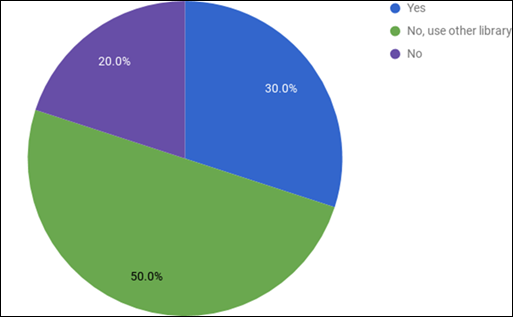
Figure
1
Participant interview responses about library usage.
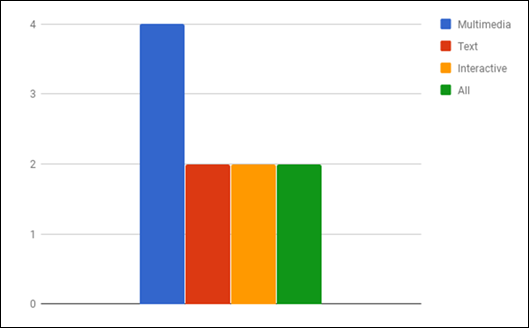
Figure
2
Participants’ preferred types of content.
During
interviews, student participants expressed a slight preference for multimedia
over text-based content, interactive content, and the combination of all types
of content (see Figure 2). Student media
preferences were corroborated by analysis of advanced scribbling protocols and
qualitative feedback compiled during user testing.
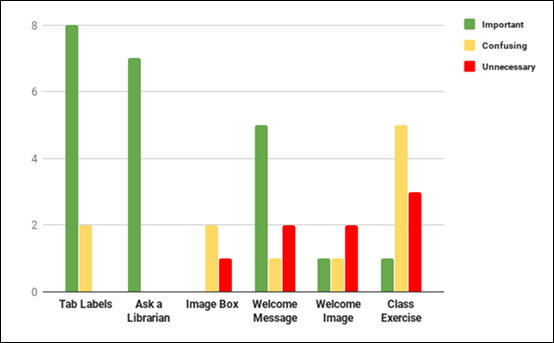
Figure 3
Participants’ advanced scribbling data for paper Prototype A.
Design Elements
Fifty
percent of study participants preferred the control prototype (Prototype A) and
50% of users preferred the revised prototype (Prototype B). Since no best
overall design emerged from this study, the authors will highlight specific
feedback on individual design elements across both prototypes in their
analysis. The advanced scribbling protocol yielded some contradictory data with
some students marking elements as important and others marking those same
elements as either confusing or unnecessary. Some contradictory data is the
result of variations in student design or modality preferences, and other
disparities were clarified in semi-structured interviews.
The
highest ranking elements (see Figure 3) of the control prototype (Prototype A)
were the primary navigation menu, the “Ask a Librarian” box, and the welcome
message providing context for the guide. A large majority of users marked the
class exercise element as either unnecessary or confusing, and three users
indicated that the welcome image was confusing or unnecessary.
There
was less clear consensus about design elements on the revised prototype
(Prototype B), although several elements received positive rankings from users
(see Figure 4). High ranking elements included the primary navigation menu,
although seven out of ten users found specific tab labels within the main menu
confusing or unnecessary. While qualitative feedback suggested that language
was important to users, none of the student participants provided feedback on
the use of action verbs versus nouns in labels (e.g. “Find Articles” vs.
“Articles”). Other high ranking elements on Prototype B were the book carousel,
the search box, and the “Ask a Librarian” box. Several elements received mixed
rankings including an instructional video which four users marked as important
but three users found unnecessary, perhaps reflecting variations in modality
preferences. The “Your Librarian” box
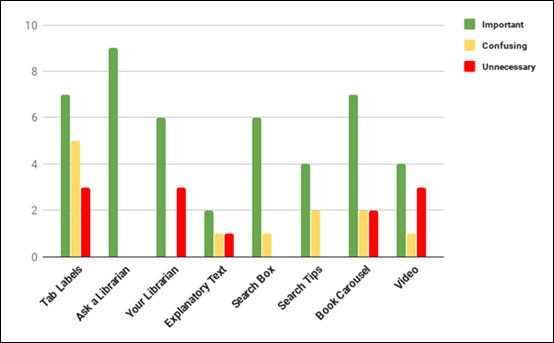
Figure
4
Participant advanced scribbling data for paper Prototype B.
Table
1
User Feedback About Template Elements
|
"Begin
Search" should be "Home"
|
|
There
are two "Search"
|
|
"should
not be 2 search options"
|
|
Ask
a librarian + contact [your librarian] are redundant
|
|
Combine
"ask a librarian" and "your librarian" boxes
|
was
ranked as important by six users, but three marked this feature as unnecessary,
and qualitative feedback revealed that some students found this feature
redundant.
Qualitative feedback
In
interview questions and during the TAP, users offered some concrete suggestions
for the guide layout and navigation labels that could be incorporated into the
LibGuides template (see Table 1). Several users pointed out redundant features
that should be consolidated, including the “Ask a Librarian” and “Your
Librarian” boxes, and the search box widget and the “Begin Search” menu item on
Prototype B. Participants also noted that the purpose of the guide should be
explicit and they wanted to be able to conduct research without navigating away
from the guide or being redirected to the library website.
Table 2
Tasks That Users Were Asked to Attempt on the Paper Prototypes
|
Task 1:
Where would you go on this guide to find scholarly articles?
|
|
Task 2:
Where would you go on this guide to search for books in the City Tech
library’s collection?
|
Task Analysis
Participants
were given a hypothetical research scenario during which they were asked to
conduct scholarly research for a paper on post-colonial Caribbean literature.
Students were then given two tasks to complete on their preferred prototype in
relation to the scenario (see Table 2).
Task
completion success rates were high (above 80%) on both prototypes with a
slightly higher failure rate for Prototype A. The lack of a search box on
Prototype A accounted for most failures since users would have to navigate away
from the guide to search the library’s electronic and print holdings.
Additionally, several participants had difficulty interpreting certain elements
on the paper prototypes and in some cases assumed that certain features were
hyperlinked. This resulted in a small percentage of false positives where users
incorrectly believed they had successfully completed a task. This data was
useful in that it revealed student expectations for linked and dynamic
elements.
Navigation
The other metric recorded during the task analysis phase was the number of
“clicks” needed to complete each task. A click was recorded whenever a
participant indicated they would use the search box, follow a link, or go back
a page. The click averages were low for both prototypes and tasks, with less
than three clicks performed by all users per task. Click averages for task two
were substantially lower for both prototypes. The authors speculate that this
is a result of learnability as users became
more
comfortable with the prototype layouts after completing task one.
Discussion
Implications for Design
No
“best” layout emerged as a result of the usability study and thus, the authors
will focus on design elements ranked favorably across prototypes in developing
a new user-centric template. Based on participant feedback, the authors plan to
maintain the labels and navigation schema used in Prototype A but will
incorporate more multimedia and interactive content to ensure LibGuides can
accommodate different learning modality preferences. Study findings indicate
that students should be able to complete basic research tasks from within
research guides, and a search widget for the City Tech Library’s discovery
layer will be hardcoded into the final template. Based on user suggestions, the
“Your Librarian” and “Ask a Librarian” boxes will be combined. Since there was
some ambiguous feedback on multimedia features, the video and book carousel
elements will be made available as optional assets that can be integrated into
guides where appropriate.
In
addition to producing a new template and multimedia assets, the authors plan to
provide training for City Tech librarians and to discuss strategies to use
LibGuides as part of the library’s instruction program. While creating a
standardized template and faculty librarian training can make research guides
more intuitive and easy to use, guides must be analyzed in relation to one-shot
instruction sessions and reference desk interactions to ensure they align with
pedagogical models. Defining concrete usage contexts for guides will help City
Tech librarians tailor guides to meet student needs and help ensure that
digital tools enhance information literacy outcomes.
Learning Modalities, Research Experience, and
Design Correlation Analysis
This
study revealed a positive correlation between learning modality and design
preferences. Students who selected Prototype B were more likely to indicate
that they favour multimedia as their preferred learning modality during the interview
phase of the study, and were more likely to mark interactive and multimedia
elements as “important” during the advanced scribbling protocol phase (see
Figures 3 and 4, above). Students who selected Prototype A were more likely to
indicate that they learn best by reading, and were more likely to mark
text-based contextual elements as “important” during the advanced scribbling
protocol.
The
authors found no comparable correlation between participants’ level of research
experience and design preferences but believe a larger sample size and more
diverse participant pool may be needed to measure whether research experience
is predictive of design preference. If such a correlation were found, librarians
could more effectively customize guides for different research levels.
Disparities and Study Limitations
While
analyzing the study data, the authors identified some disparities and study
protocol limitations. In some cases, student participants had difficulty
reading design cues on the low-fidelity mock-ups, which is a known limitation
of paper prototypes (Sefelin, et. al., 2003). In particular, users were
confused about image placeholders and assumed that certain static elements were
hyperlinked. These limitations did not significantly skew data because of the
mixed methods approach but may have impacted overall preferences for one
prototype over another. Disparities arose in instances where individual design
elements were liked by some students but marked as confusing or unnecessary by
others. These contradictory findings likely have more to do with personal
design and learning modality preferences than a misreading of the prototypes,
and illustrate that there is no single design approach that will please every
user. Lastly, we found that some of the advanced scribbling data on navigation
is misleading since qualitative feedback illustrates that the problem is the
navigation labels not the menu design. This may be an inherent limitation of
the advanced scribbling protocol that researchers can mitigate by encouraging
marginal annotation in addition to color-coding, and by combining this protocol
with semi-structured interviews.
Areas for
Future Research
This
mixed methods user study raised some questions and illuminated several areas
that require additional research. The authors would like to further explore
relationships between user research experience, learning modality preferences,
and design, perhaps by diversifying the study sample to include more advanced
level researchers and different kinds of learners. While beyond the scope of
this study, the authors acknowledge that different use contexts such as use by
librarians in instruction sessions versus independent use by student
researchers for subject specific LibGuides may impact user design preferences
and influence what features they deem important. The authors question whether
guides should place emphasis on discovery, information literacy, or resource
curation, and how these decisions relate to theoretical and political
conversations about the purpose of online instructional tools. Are the guides
intended to be used by students working independently on research assignments,
as a supplement or replacement for face-to-face instruction? Is the intended
audience for research guides students, classroom faculty, or librarians? Can a
LibGuide serve all of these various purposes and audiences at the same time?
How do these shifting contexts resolve themselves in design? Do LibGuides and
other digital instructional objects have a measurable effect on student
research outcomes and achievement, and could they have more of an impact if
they were deployed or designed differently?
The
authors also hope to conduct more usability testing once the new LibGuides
template is live since computer-based task analysis might present a clearer
picture of how users interact with the LibGuides interface. Alternative
protocols, such as mobile and remote usability testing, should also be deployed
after template implementation to assess whether students have issues with
access or navigation on different devices. Additionally, CUNY is in the process
of acquiring a consortial license for the LibGuides CMS package, which includes
an analytics package. Implementation of the CMS package will introduce more
options for quantitative analysis of usage. Although LibGuides analytics cannot
capture the kind of granular data a usability study can, analytical data can
provide insight into what areas of a guide are used frequently.
Conclusion
This
mixed methods user study yielded important insights into student design and
modality preferences at City Tech. While there is no single design approach
that can satisfy all users’ preferences, there was consensus surrounding
several concrete design features that can be hard-coded into a LibGuides
template. The authors believe that the implementation of a new template and the
creation of custom multimedia assets will make LibGuides more intuitive and
accessible. Additionally, librarian training sessions and institutional efforts
to align research guides with library instruction and reference services may
ultimately enhance pedagogical outcomes and start an important dialogue about
instructional design. While the concrete design outcomes generated from this
study may not be translatable to other institutional contexts, academic
librarians can adopt the methodology articulated here to create effective
LibGuides templates at their own institutions. Additionally, the correlation
between learner preferences and design principles identified here is applicable
to other institutional and platform contexts, and should be studied further.
Ultimately, the authors hope this study will encourage other libraries to focus
on user-centric design and spark a larger discussion about relationships
between instructional design, learning modalities, and research guide use
contexts.
References
Bowen, A.
(2014). LibGuides and web-based library guides in comparison: Is there a
pedagogical advantage? Journal of Web Librarianship,
8(2), 147-171. http://dx.doi.org/10.1080/19322909.2014.903709
Brumfield, E.
J. (2010). Applying the critical theory of library technology to distance
library services. Journal of Library
& Information Services in Distance Learning, 4(1-2), 63-71. http://dx.doi.org/10.1080/15332901003765795
City
University of New York. (2017). Online
instruction at CUNY. Retrieved from http://www2.CUNY.edu/academics/current-initiatives/academic-technology/online-instruction/
DeSimio, T.,
& Chrisagis, X. (2014). Rethinking
our LibGuides to engage our students: Easy DIY LibGuides usability testing and
redesign that works [PDF document]. Retrieved from http://corescholar.libraries.wright.edu/ul_pub/168
Dumuhosky, L.,
Rath, L. T., & Wierzbowski, K. R. (2015). LibGuides guided: How research and collaboration leads to success
[PDF document]. Retrieved from http://digitalcommons.brockport.edu/lib_presentations/2
Duncan, V.,
Lucky, S., & McLean, J. (2015). Implementing LibGuides 2: An academic case
study. Journal of Electronic Resources
Librarianship, 27(4), 248-258. http://dx.doi.org/10.1080/1941126X.2015.1092351
Gimenez, P., Grimm, S., & Parker, K. (2015). Testing and templates: Building effective research
guides [PDF
document]. Paper presented at the Georgia International Conference on
Information Literacy. Retrieved from http://digitalcommons.georgiasouthern.edu/gaintlit/2015/2015/37
Held, T.,
& Gil-Trejo, L. (2016). Students weigh in: Usability test of online library
tutorials. Internet Reference Services
Quarterly, 21(1-2), 1-21. http://dx.doi.org/10.1080/10875301.2016.1164786
Hertzum, M.,
Borlund, P., & Kristoffersen, K. B. (2015). What do thinking-aloud
participants say? A comparison of moderated and unmoderated usability sessions.
International Journal of Human-Computer
Interaction, 31(9), 557-570. http://dx.doi.org/10.1080/10447318.2015.1065691
Hicks, A. (2015).
Libguides: Pedagogy to oppress Hybrid
Pedagogy. Retrieved from http://www.digitalpedagogylab.com/hybridped/libguides-pedagogy-to-oppress/
Linek, S. B., & Tochtermann, K. (2015). Paper prototyping: The surplus
merit of a multi-method approach. Forum:
Qualitative Social Research, 16(3). Retrieved from http://www.qualitative-research.net/index.php/fqs/article/view/2236/3836
Martin, B.,
& Hanington, B. M. (2012). A/B Testing. In Universal methods of design: 100 ways to research complex problems,
develop innovative ideas, and design effective solutions. (pp. 8-9).
Beverly, MA: Rockport. Nielsen, J. (2005). Putting A/B testing in its place. In
Nielsen Norman Group. Retrieved from https://www.nngroup.com/articles/putting-ab-testing-in-its-place/
Nielsen, J.
(2012). How many test users in a usability study? In Nielsen Norman Group. Retrieved from https://www.nngroup.com/articles/how-many-test-users/
Sefelin, R., Tscheligi, M., & Giller, V. (2003, April). Paper
prototyping - What is it good for? A comparison of paper-and computer-based
low-fidelity prototyping. In CHI '03
Extended Abstracts on Human Factors in Computing Systems. (pp. 778-779).
ACM. Retrieved from http://mcom.cit.ie/staff/Computing/prothwell/hci/papers/prototyping-sefelin.pdf
Snyder, C.
(2003). Paper prototyping: The fast and
easy way to design and refine user interfaces. San Francisco: Morgan
Kaufmann.
Sonsteby, A.,
& DeJonghe, J. (2013). Usability testing, user-centered design, and
LibGuides subject guides: A case study. Journal
of Web Librarianship, 7(1), 83-94. http://dx.doi.org/10.1080/19322909.2013.747366
Spingshare.
(2017). LibGuides. Retrieved from https://www.springshare.com/libguides/
Thorngate, S.,
& Hoden, A. (2017). Exploratory usability testing of user interface options
in LibGuides 2. College & Research
Libraries. Retrieved from http://crl.acrl.org/index.php/crl/article/view/16739
Tohidi, M., Buxton, W., Baecker, R., & Sellen, A. (2006). Getting the
right design and the design right: Testing many is better than one. In CH 2006 Proceedings, April 22-27, 2006,
Montreal, Quebec, Canada. (pp.1243-1252). Retrieved from https://www.billbuxton.com/rightDesign.pdf
U.S.
Department of Education, National Center for Education Statistics, Higher
Education General Information Survey (HEGIS) (2014). Total undergraduate fall enrollment in degree-granting postsecondary
institutions, by attendance status, sex of student, and control and level of
institution: Selected years, 1970 through 2023 [Data File]. Retrieved from http://nces.ed.gov/programs/digest/d13/tables/dt13_303.70.asp
Yoon, K.,
Dols, R., Hulscher, L., & Newberry, T. (2016). An exploratory study of
library website accessibility for visually impaired users. Library & Information Science Research, 38(3), 250-258.
Young, S. W.
H. (2014). Improving library user experience with A/B testing: Principles and
process. Weave: Journal of Library User
Experience, 1(1). http://dx.doi.org/10.3998/weave.12535642.0001.101
Appendix A
Interview Questions
1.
Which
research guide do you prefer?
2.
What
don’t you like about the guide you didn’t select?
3.
Which
features of the research guide made you select this guide?
4.
How
much content do you think should be included on a research guide?
5.
What
labels or features did you find confusing?
6.
Do
the menu labels on this guide make sense to you?
Appendix B
Prototype A

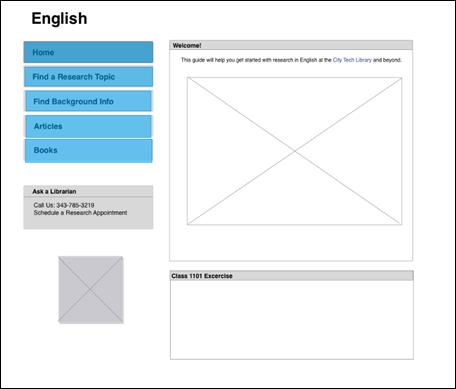
⇦
Appendix C
Prototype B
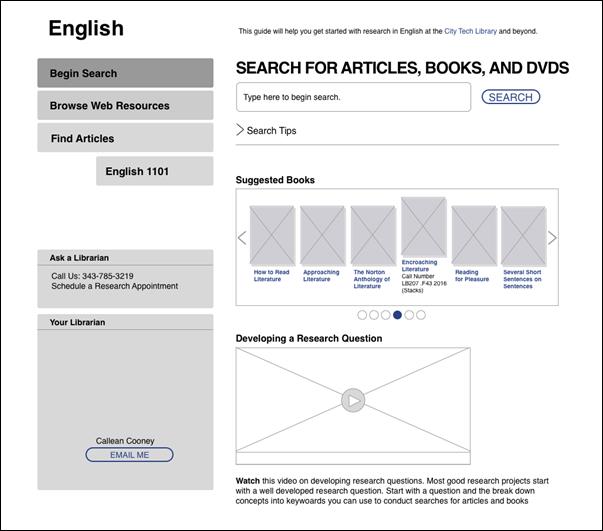
![]() Evidence Based Library and Information
Practice
Evidence Based Library and Information
Practice![]()
![]()
![]() 2017 Almeida and Tidal. This is an
Open Access article distributed under the terms of the Creative Commons‐Attribution‐Noncommercial‐Share Alike License 4.0
International (http://creativecommons.org/licenses/by-nc-sa/4.0/),
which permits unrestricted use, distribution, and reproduction in any medium,
provided the original work is properly attributed, not used for commercial
purposes, and, if transformed, the resulting work is redistributed under the
same or similar license to this one.
2017 Almeida and Tidal. This is an
Open Access article distributed under the terms of the Creative Commons‐Attribution‐Noncommercial‐Share Alike License 4.0
International (http://creativecommons.org/licenses/by-nc-sa/4.0/),
which permits unrestricted use, distribution, and reproduction in any medium,
provided the original work is properly attributed, not used for commercial
purposes, and, if transformed, the resulting work is redistributed under the
same or similar license to this one.