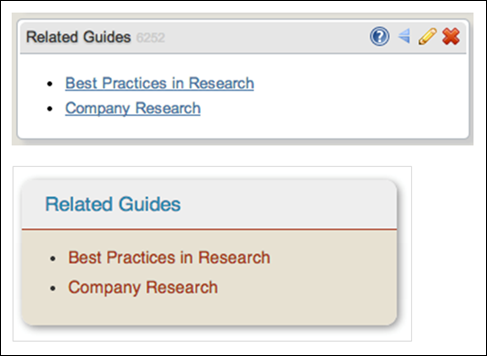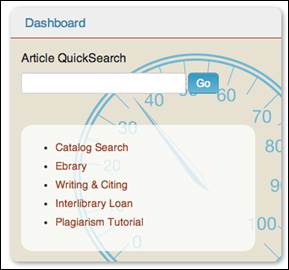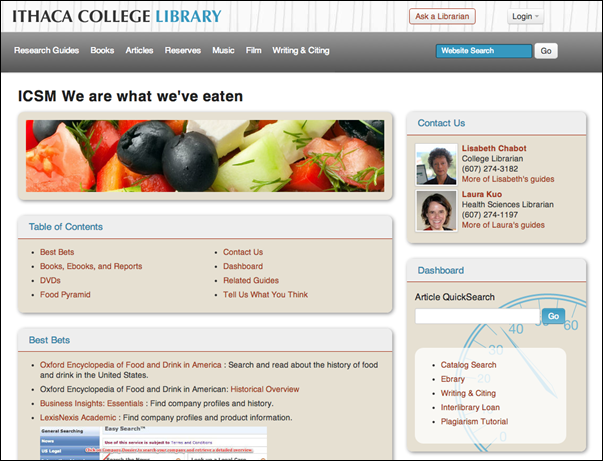We hoped that offering a scenario would make this a
realistic representation of the research process. In addition to asking
questions about the sample guides, the questionnaires were used to gather basic
demographic information, as well as information about prior experience with the
library’s research guides and the student’s typical research habits. The
questionnaire was piloted with two library student employees to test the
wording of the questions.
Our twenty research participants were from the HCI
course titled, “User Interface Design and Development” at Ithaca College. They
were required to participate in the study as part of an assignment. We obtained
IRB approval from Ithaca College to conduct the usability study. More
demographic detail is provided in the results section, below.
The testing took place in a private room in the
library. The students were randomly assigned to either the subject or course
guide testing group. Two members of the web team conducted each interview. The
guides were shown to the participant on an iMac computer in the Firefox browser
at a 1280 x 720 window size. The action on the screen and the audio of the
interview were recorded using Camtasia. Students were informed that they were
being recorded and that these recordings would be viewed by their classmates,
but assured that no one beyond the class and the research team would be able to
view them.
Two team members were present at each interview: one
set up the workstation and conducted the interview while the other took notes.
At the start of each usability interview, one web team member read a script
explaining the purpose of the study (see Appendix A). Students were encouraged
to think aloud and ask questions during the interviews. Each interview took
20-35 minutes.
During the two weeks after the interviews were
completed, each student was required to view four of the recorded sessions.
Students who had served as participants in the course guide group viewed only
other course guide sessions, while those in the subject group viewed only
subject guide sessions.
As the final phase of the study, members of the web
team were invited by the professor to attend four 50-minute class sessions.
During the first two sessions, each student gave an analysis of the research
guides based on the usability test that she or he reviewed. On the third day,
members of the web team met with the students in small groups to discuss
possible design changes to the guides and to develop a list of best practices.
During the final class period, the class came together to combine their design
changes and best practices. The web team then summarized their findings for the
class and also asked for feedback about the interview procedures used in the
usability test.
Results
What the Usability Interviews Told Us
Demographics
The student participants (n=20) represented more than
ten different majors and six minors. Fifteen majored or minored in computer
science. There were 13 men and seven women. The majority of the students were
upperclassmen: 18 were juniors and seniors. Just under half (n=9) of the
students had been in a class with a librarian before, but only seven had
visited the library’s research help desk (no correlation to those who had had
library instruction). A little more than half (n=12) of the students stated
that they knew there was a subject librarian for their major.
Students’ Research Process
When the students were asked to describe their
approach to research, 11 students mentioned using Google as a first step, and
15 mentioned library resources such as databases, journal articles, and books.
The latter number might have been inflated because the students were talking to
librarians. When asked if they had used a subject or course guide before, only
five participants answered yes. This number may not be generalizable to the
campus as a whole, given that nearly one third of the students (n=6) were
computer science majors. This department does not often request library
instruction. Those who had used guides discovered them through various methods
including library instruction, recommendation by a professor, or the library
website.
The answers to the open-ended questions about the
research process were varied, as subjects interpreted the questions
differently. The only general trend was that students expect to find library
related resources (e.g., books, journals, and databases) on the subject and
course guides. The students found databases to be the most useful tools on the
subject and course guides.
Comparisons Between Guides
The last section of the questionnaire asked the
students to compare the guides (within either the subject or course group)
side-by-side in terms of the use of images, multimedia, internal navigation,
length of guide, and resource description. Again, there was no clear signal in
these results—the students were split on what they liked and did not like.
Images & Video
This area of the study was noteworthy for the sharp
division of opinions among students. Some students (n=13) appreciated images
(“It makes me feel comfortable, like I’m in the right place”), while others
(n=7) considered them wasted space (“I don’t think it adds much”). Images that
served to aid navigation (e.g., biology guide, right side) were generally
approved of, but purely decorative images (e.g., biology guide, top) were
sometimes questioned.
Video had a similarly mixed reception. A video showing
how to use the microfilm machine garnered some praise, but a mislabeled video
from YouTube caused considerable confusion. Several students stated
categorically that they would not click on videos (Hintz et al., 2010, found
similar results).
Icons indicating database features were not popular.
They were regarded as either confusing (“I know what ‘GET IT’ means when it’s
next to an article, but I don’t understand why it’s here”) or just unnecessary
(regarding the lock icon indicating that authentication is needed: “I have to
log into everything anyway”).
Internal Navigation & Organization
Just over half of the students (n=12) liked having a
table of contents (TOC). One student noted that a TOC “really helps to break
down the page so I don’t have to scroll through.” Regarding organization,
students appreciated that there was organization, but they noted the great
variance and disharmony between the schemes used in different guides.
Length
We asked about students’ preferences regarding length
of guides and length of resource annotations. In some cases, a single student
would espouse different viewpoints depending on the context in which she was asked.
Regarding the length of guides, many students (n=10)
preferred shorter guides whereas some (n=7) preferred longer guides. When
presented with very long guides, students sometimes felt “overwhelmed” (this
word came up frequently) but they also felt greater confidence in the
thoroughness of the guide (“I don’t feel like I’d have to go elsewhere”).
Interestingly, half of the students (n=10) pointed out that length is not an
issue as long as there is good navigation and organization.
Similarly, many students (n=13) said they preferred
minimal annotations, but when they encountered cases where there were longer
annotations with search tips, etc., they tended to react positively. One
student suggested that the length of a description might depend on the resource:
“If a paragraph is necessary, okay, but for common knowledge like the New York
Times, don’t bother.”
What the Classroom Discussion Told Us
The four class sessions in which students presented
their analyses and recommendations proved very helpful. Below are some themes
that emerged from the discussions.
Consistency of Layout
Students attached more importance to consistency of
layout than expected. They repeatedly stressed the need for at least some
commonality of experience in going from one guide to the next. Specific areas
where students felt greater consistency would be helpful included:
• Navigational elements - TOC,
back-to-top link.
• Contact information in a
consistent location.
• Common supplemental
information - e.g., citation styles, plagiarism tutorial.
• Common search boxes -
catalog, article quick search (they liked the ability to perform a search right
from the page itself).
• Overall format - guides
should avoid the “all items by type” pluslet.
Organization
The most common criticism of the guides was that they
were poorly organized, or at least that the organizational scheme was neither
apparent to the user nor consistent with other guides of the same type.
In the case of the subject guides, one guide that we
studied was organized by resource type (handbook, almanac, encyclopedia, etc.),
while the other was organized topically. The students noted this inconsistency,
many of them favoring the latter organizational scheme. This tendency has been
previously noted in the literature (Sinkinson et al., 2012; Sonsteby &
DeJonghe, 2013).
Another organizational issue concerned the role of the
narrower (right-hand) column. Students could not detect any pattern for why
some things were in the left (main) column and others were in the right.
Several students found themselves ignoring the right column. This is consistent
with studies showing that people read a screen in an F-shaped pattern (Nielsen,
2006). The students suggested that the right column be used primarily for
supplemental information.
Students appreciated strong visual divisions between
organizational units (i.e., smaller pluslets rather than single long ones). On
the other hand, students did not like a large number of pluslets that each
contained only a link or two.
Hierarchy
Students felt the most important content should be at
the top. By “most important,” they usually meant databases. They appreciated
the short “principal databases” boxes at the tops of some guides (e.g.,
anthropology). One suggestion was to list three top databases and have a “more”
link that would reveal additional databases.
Internal Navigation
Navigation within the page was very important to the
students. They appreciated TOCs, but mentioned some ways that they could be
better:
• TOCs should be set off such
that they are distinct from other pluslets.
• TOCs should be consistent
across guides.
• For complex pages, TOCs could
appear as a collapsible, Windows Explorer-style tree.
Discussion
Limitations
While working with students in a course that focused
on interface design and usability testing provided valuable feedback, this
created a very non-representative sample. For example, 30% of the participants
were majors and seventy-five percent were minors in Computer Science, a very
small department at Ithaca College. Also, 90% of the students were
upperclassmen. It is possible that freshman and sophomores may interact with
our research guides differently.
We discovered during the usability testing and analysis
that we should have piloted the questionnaire with more students. Using only
two students who worked in the library did not help to uncover problems with
many of our questions. For example, we later learned that using a search
scenario for each subject or course page (e.g., “muckrakers” was the topic for
the journalism course guide; “polygamy” for the anthropology guide) was not
helpful. It was stressful for students, as they often felt limited by their
knowledge of that particular topic. Some students scrolled through the guides
or used the browser’s “find on page” feature to look for the specific topic
word. More thorough pre-testing of the questions could have avoided this
problem.
Libraries & Computer Science
The ubiquity of smartphones with their touch screen
interfaces has led to a renewed focus on interface design within the fields of
computer science and computer science education. While once primarily the focus
of web developers, interface design is now a major component of software development.
This has led to an increased number of computer science departments offering
courses in HCI and integrating HCI into more general courses.
One of the specific skills covered in an HCI course is
usability testing. Usability testing involves setting up a testing location
with the software to be tested and bringing people in to use said software. The
testers are given a basic introduction and asked to perform various tasks. The
best way to give students an opportunity to learn about usability tests is to
have them take part in the process. For this reason, computer science classes
often bring people in from outside to act as clients for the students.
Given the increasing number of HCI classes and the
desirability of real world clients for the students in these classes to work
with, collaborations between the library and computer science departments
should be possible at many institutions.
This study benefitted both the web team and the HCI
class. By taking part in the usability tests described in this paper, students
learned many of the skills needed to run their own tests, which they were
required to do later in the semester. They had an increased understanding of
the awkwardness felt by subjects and the importance of the testing environment.
The transition to analyzing the data showed them the difference between what
they felt during the tests, what they said in response to questions, and what
the testers saw. By working with the library’s web team, the students were able
to get a better grasp of how usability tests happen in the real world instead
of just an academic description of the best case scenario or a toy example in
class.
Running the usability tests described here was time
consuming but otherwise relatively inexpensive. The only software purchased was
Camtasia for Mac. Screen capture is not absolutely essential, though it can
prove useful for later review of material. What we describe in this paper is
only one way to run these tests and what we discovered about the best way for
Ithaca to develop research guides. Any studies run to improve research guides
are likely to prove beneficial.
Changes Resulting From the Study
Following this study, the web team created simple
guidelines that all research guide authors must follow (see Appendix B). These
guidelines were greatly influenced by the classroom discussions with the
students.
The web team decided that a few pluslet types should
be included in every guide, with a fixed location for each:
• “dashboard” (see below)
• contact information
• table of contents
• best bets
The “dashboard” is a newly designed pluslet that
contains the following elements:
• “article quick search”
search box
• link to the catalog
• link to ebrary
• link to citation information
page
• link to interlibrary loan
• link to the plagiarism
tutorial
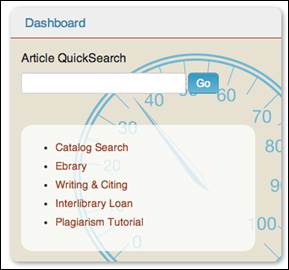
Figure 2
Dashboard pluslet.
These were elements that the team felt should be on
every guide, and already were on many guides, but in different locations and
contexts. Placing features in a recognizable configuration and in the same
place on every guide makes these important services easier for students to
discover (Roth, Tuch, Mekler, Bargas-Avila, & Opwis, 2013). A consistent
background image was used for this pluslet to make it stand out. Librarians can
add this pluslet to a guide by a simple drag-and-drop on the SubjectsPlus back
end.
The contact information pluslet includes the subject
librarian’s email, title, phone number, and a link to more guides created by
that author. Prior to the usability study, librarians could place this
information anywhere on the guide. The students informed us that it should be
placed prominently and in the same location on all guides.
The TOC pluslet auto-populates with internal links to
all other pluslets on a guide. The TOC was an item that students found highly
desirable, so the team wanted to make this a consistent element and easy for
librarians to implement.
Students consistently told us that they found
databases to be the most useful resources on the research guides (similar results
were observed by Ouellette, 2011; Sonsteby & DeJonghe, 2013; Staley, 2007). They also liked the set of
“principle databases” located on the top of the anthropology guide. As a
result, each guide is required to include a “best bets” pluslet just below the
TOC. This pluslet should contain links to a few of the most important
databases. For very short guides, this feature is optional.
Regarding organization, the SubjectsPlus administrator
disabled the “all items by type” pluslet. As a result, librarians will have to
determine their own organizational scheme for each guide, based on the needs of
the particular class or discipline. This should limit the use of a type-based
organizational scheme, which students did not find helpful.
The web team instituted a rule that primary content
should be in the left (larger) column, with the right (smaller) column reserved
for supplementary information. Of course, the opinions of librarians as to what
is primary versus supplemental may vary, so examples were provided in the
guidelines. Relegating less important material to the right hand column makes
sense for a responsive site, since the right column will drop below the left
when viewed at a narrow screen width, for instance on a smartphone.
Due to the divided opinion of the students with regard
to images, they were neither required nor discouraged in the guides. The
guidelines do specify a recommended aspect ratio for images used at the top of
a guide. This allows librarians the creative freedom to use images if they feel
it is appropriate, but encourages a standard practice that produces visual
consistency across guides.
Visit http://ithacalibrary.net/research/lkuo/2013/ to view images of the research guides evaluated in the study and their
revisions using the new guidelines.
Conclusion
The research guide usability testing and classroom
discussions were successful as they helped the web team to generate simple
guidelines for all librarians at Ithaca College to follow. Working with the HCI
course provided invaluable insight into both design and organizational issues.
It is hoped that other libraries will consider some of these suggested
practices.
Student responses during the usability testing were highly
varied. The classroom focus groups helped clarify and underscore what the
participants were actually trying to say. With the usability study we were able
to observe the students interacting with our guides, while the discussion
allowed for an in-depth conversation about students’ preferences. We recommend
the combination of a usability study and group discussion.
A study of this nature is very time consuming, but
justified by the work that librarians devote to the construction and
maintenance of research guides. Linking this study to work with members of the
Computer Science Department also proved valuable as it provided feedback from
an outside source. It also offered some additional knowledge of how to run such
studies that should benefit future usability testing. Collaboration with
academic departments is a great marketing opportunity for a library, since it
allows librarians the opportunity for interaction with students and faculty
members, and stresses that librarians are actively working to better meet their
needs.
Perhaps the most interesting finding from this study
is that the students value consistency across guides. Doing research is hard
work for both the novice and expert. Providing research guides with a
consistent layout simplifies the initial steps. However, students have diverse
preferences and personalities, so studies like this one are unlikely to reveal
a single path to successful research that works for all students. Therefore,
guides should be designed with these varying needs and skills in mind
(Sinkinson et al., 2012). Content of the guides is dependent on the discipline
and should be left to the expertise of the subject librarian.
We hope that the students at Ithaca College will
benefit from the newly designed subject guides. We will continue to test the
implemented changes with students to ensure the guides’ usefulness.
References
Courtois, M. P., Higgins, M. E., & Kapur, A. (2005). Was this guide
helpful? Users’ perceptions of subject guides. Reference Services Review, 33(2),
188–196. doi: 10.1108/00907320510597381
Ghaphery, J., & White, E. (2012). Library use of Web-based research
guides. Information Technology & Libraries, 31(1), 21-31.
Gonzalez, A. C., & Westbrock, T. (2010). Reaching out with
LibGuides: Establishing a working set of best practices. Journal of Library
Administration, 50(5/6), 638–656. doi: 10.1080/01930826.2010.488941
Hintz, K., Farrar, P., Eshghi, S., Sobol, B., Naslund, J., Lee, T.,
Stephens, T., & McCauley, A. (2010). Letting students take the lead: A
user-centred approach to evaluating subject guides. Evidence Based Library
& Information Practice, 5(4), 39–52.
Jackson, R., & Pellack, L. J. (2004). Internet subject guides in
academic libraries: An analysis of contents, practices, and opinions. Reference
& User Services Quarterly, 43(4), 319–327.
Little, J. J., Fallon, M., Dauenhauer, J., Balzano, B., & Halquist,
D. (2010). Interdisciplinary collaboration: A faculty learning community
creates a comprehensive LibGuide. Reference Services Review, 38(3), 431–444.
Retrieved 5 Nov. 2013 from http://www.emeraldinsight.com/10.1108/00907321011070919
McMullin, R., & Hutton, J. (2010). Web subject guides: Virtual
connections across the university community. Journal of Library Administration,
50(7-8), 789–797. doi: 10.1080/01930826.2010.488972
Nielsen, J. (2006). F-shaped pattern for reading Web content. Retrieved
6 Nov. 2013 from http://www.nngroup.com/articles/f-shaped-pattern-reading-web-content/
Ouellette, D. (2011). Subject guides in academic libraries: A
user-centred study of uses and perceptions. Canadian Journal of Information
& Library Sciences, 35(4), 436–451.
Reeb, B., & Gibbons, S. (2004). Students, librarians, and subject
guides: Improving a poor rate of return. portal: Libraries and the Academy,
4(1), 123–130. doi: 10.1353/pla.2004.0020
Roth, S. P., Tuch, A. N., Mekler, E. D., Bargas-Avila, J. A., &
Opwis, K. (2013). Location matters, especially for non-salient features–An
eye-tracking study on the effects of web object placement on different types of
websites. International Journal of Human-Computer Studies, 71(3), 228–235. doi:
10.1016/j.ijhcs.2012.09.001
Santos, B. S., Dias, P., Silva, S., Ferreira, C., & Madeira, J.
(2011). Integrating user studies into computer graphics-related courses. IEEE
Computer Graphics and Applications, 31(5), 14–17. doi: 10.1109/MCG.2011.78
Sinkinson, C., Alexander, S., Hicks, A., & Kahn, M. (2012). Guiding
design: Exposing librarian and student mental models of research guides.
portal: Libraries & the Academy, 12(1), 63–84. doi: 10.1353/pla.2012.0008
Sonsteby, A., & DeJonghe, J. (2013). Usability testing, user-centered
design, and LibGuides subject guides: A case study. Journal of Web
Librarianship, 7(1), 83–94. doi: 10.1080/19322909.2013.747366
Staley, S. M. (2007). Academic subject guides : A case study of use at San José State University. College & Research
Libraries, 68(2), 119–139.
Strutin, M. (2008). Making research guides more useful and more well
used. Issues in Science and Technology Librarianship, Fall(55). Retrieved 7
Nov. 2013 from http://www.istl.org/08-fall/article5.html
Vileno, L. (2007). From paper to electronic, the evolution of
pathfinders: A review of the literature. Reference Services Review, 35(3),
434–451. doi:
10.1108/00907320710774300
Appendix A
Questionnaires
Usability Testing Fall 2012 - Subject Guides
Thank you for participating in our usability study of
the Library’s Course and Subject Guides. Our purpose is not to test you
personally but to uncover problems all our users face when conducting course
related research. So try not to feel self-conscious about any difficulties you
run into, since these are exactly what we’re trying to identify. If at any
point you are not sure what we are asking, please let us know so that we can
clarify our question. We value your honest opinion tremendously and believe
that student feedback is what’s needed to help us improve our research guides.
Don’t be shy! We really want to know what you think of our guides.
0. What is your major/minor?
1. What is your year of study?
2. Have you had a class with a librarian before at
Ithaca College?
3. Have you been to the research help desk for
assistance?
4. Did you know that there is a subject librarian for
your major?
5. What is your research strategy for beginning a term
paper? (You have to write a paper on Fracking. How would you start?)
Subject librarians at IC Library
construct guides to particular subject areas to help students who are writing
papers in those areas. [Bring up a random subject guide to demonstrate.]
6. Have you used a library subject guide before? [If
no, skip to *] When did you use it? (early in the research process or later?)
6a. Which guides have you used before?
6b. Are there guides that you have used repeatedly?
6c. Can you show me the guide(s)?
6d. How did you find out about the guide?
6e. Have you ever searched for a guide that wasn’t
first shown to you? (e.g., if you’d used a music guide, and were assigned a
psychology paper, did you look for a psychology guide?) [If no, skip to *]
6f. Did you find the guide useful? What did you find
useful about it?
*Anthropology Guide
7a. What would you expect to find on a subject guide
for anthropology?
[Bring up Anthropology
guide]
You have to write a research paper on polygamy. Please take your time to look
over this guide.
7b. How might you use this guide as part of your
research process?
7c. What are the three most useful tools for you on
this guide?
Biology Guide
8a. What would you expect to find on a subject guide
for biology?
[Bring up Biology guide]
You have to write a research paper on RNA. Please take a moment to look over
this guide.
8b. How might you use this guide as part of your research process?
8c. What are the three most useful tools on this guide?
Comparison of Guides
[Show anthropology and
biology guides in the same browser in different tabs]
Which guides do you prefer in terms of:
9a. use of images and/or multimedia
9b. internal navigation (TOC)/organization
9c. length of guide
9d. resource descriptions
10. content: do you feel the resources you need to do
research are there?
Navigation
11. Please find a guide on psychology.
Usability Testing Fall 2012 - Course Guides
Thank you for participating in our usability study of
the Library’s Course and Subject Guides. Our purpose is not to test you
personally but to uncover problems all our users face when conducting course
related research. So try not to feel self-conscious about any difficulties you
run into, since these are exactly what we’re trying to identify. If at any
point you are not sure what we are asking, please let us know so that we can
clarify our question. We value your honest opinion tremendously and believe
that student feedback is what’s needed to help us improve our research guides. Don’t
be shy! We really want to know what you think of our guides.
0. What is your major and minor?
1. What is your year of study?
2. Have you had a class with a librarian before at
Ithaca College?
3. Have you been to the research help desk for assistance?
4. Did you know that there is a subject librarian for
your major?
5. What is your research strategy for beginning a term
paper? (You have to write a paper on Fracking. How would you start?)
Subject librarians at IC Library often
construct guides for particular classes that highlight resources that students
may find useful. [Bring up a random course guide to demonstrate.]
6. Have you used a library course guide before? [If
no, skip to *] When did you use it? (early in the research process or later?)
6a. If yes, which guides have you used before?
6b. Are there guides that you have used repeatedly?
6c. Can you show me the guide(s)?
6d. How did you find out about the guide?
6e. Have you ever searched for a guide that wasn’t first shown to you? (e.g.,
if you’d used a sociology course guide, and were assigned a psychology paper,
did you look for a psychology course guide?) [If no, skip to *]
6f. Did you find the guide useful? What did you find
useful about it?
*We Are What We’ve Eaten
You have to write a research paper on the banana trade
in Central America. Please take a moment to look over this guide.
[Bring up “We Are What We’ve
Eaten” guide.]
7a. How might you use this guide as part of your
research process?
7b. What are the three most useful tools on this
guide?
Journalism History
You have to write a research paper on early-20th
century American “muckrakers.” Please take a moment to look over this guide.
[Bring up Journalism History
guide]
8a. How might you use this guide as part of your
research process?
8b. What are the three most useful tools on this
guide?
Blues
You have to write a research paper on the influence of
African American sacred music on the blues. Please take a moment to look over
this guide.
[Bring up the Blues guide]
9a. How might you use this guide as part of your
research process?
9b. What are the three most useful tools on this
guide?
Comparison of Guides
[Show the three guides side
by side in same browser in different tabs]
Which guides do you prefer in terms of:
10a. use of images and/or multimedia
10b. internal navigation (TOC)/ organization
10c. length of guide
10d. resource descriptions
11. content: do you feel the resources you need to do
research are there
Navigation
12. Please find a psychology course guide.
Appendix B
Recommendations/Guidelines for Subject and Course
Guides
- “Contact Us” pluslet in the upper right corner
- Table of contents is the first non-image pluslet.
Use the TOC pluslet; don’t make your own. Optional if guide is less than
900px tall.
- There should be a “Best Bets” area near top of
guide (but below TOC). This should contain links to major resources and/or
custom search boxes. Optional for very short guides.
- Revise all guides to not use the “All Items by
Source” pluslet.
- Left column should contain primary content.
- Right column should contain supplemental content
including, but not limited to:
- Dashboard (directly under subject specialist)
- Custom Content may include related guides,
selected journals/RSS, Associations, Help documents.
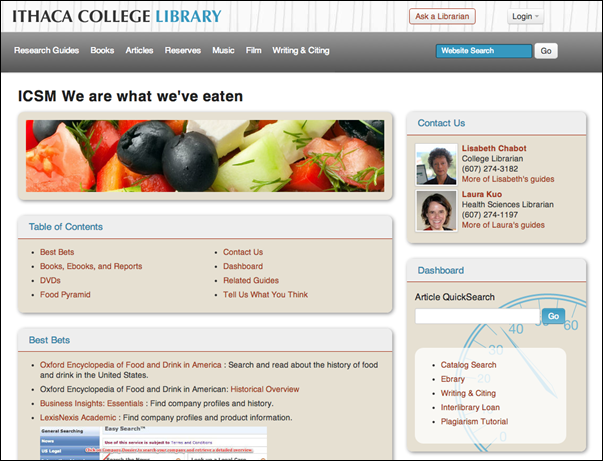
Figure 3
Post-revision version of
the “We Are What We’ve Eaten” guide, showing implementation of the new
guidelines.
![]() 2013 Cobus-Kuo, Gilmour, and Dickson.
This is an Open Access article distributed under the terms of the Creative
Commons‐Attribution‐Noncommercial‐Share Alike License 2.5 Canada (http://creativecommons.org/licenses/by-nc-sa/2.5/ca/),
which permits unrestricted use, distribution, and reproduction in any medium,
provided the original work is properly attributed, not used for commercial
purposes, and, if transformed, the resulting work is redistributed under the
same or similar license to this one.
2013 Cobus-Kuo, Gilmour, and Dickson.
This is an Open Access article distributed under the terms of the Creative
Commons‐Attribution‐Noncommercial‐Share Alike License 2.5 Canada (http://creativecommons.org/licenses/by-nc-sa/2.5/ca/),
which permits unrestricted use, distribution, and reproduction in any medium,
provided the original work is properly attributed, not used for commercial
purposes, and, if transformed, the resulting work is redistributed under the
same or similar license to this one.