| URLs in this document have been updated. Links enclosed in {curly brackets} have been changed. If a replacement link was located, the new URL was added and the link is active; if a new site could not be identified, the broken link was removed. |
Journal Reviews and Reports
Institute of Physics Online
Engineering Librarian
Drexel University
Philadelphia, Pennsylvania
bhattjj@drexel.edu
Science Librarian
Drexel University
Philadelphia, Pennsylvania
dominymf@drexel.edu
Introduction
First launched in 1996, IoP-Online is a leading scientific electronic publishing service providing full-text access to the journals of the Institute of Physics (IoP). Electronic journal users at registered sites have access to over seven years of full text with graphics, mathematical equations, and many other value added features for their subscribed titles (1993-2000). These features are covered in a separate section 'Other Services' in this review below. The IoP collection is mainly aimed at the faculty and students in scientific disciplines such as biomedical engineering, physics, materials engineering, electrical and computer engineering, and mechanical engineering. The core of the IoP's journal publishing program is the Journals of Physics series, covering the key sub-disciplines of physics. There are 36 established journals in all branches of pure and applied physics and 7 magazines including Physics World and FiberSystems International, stressing the interdisciplinary nature of scientific research and application. Some examples of the journals included are: Measurement Science and Technology, Nanotechnology, New Journal of Physics, Physics in Medicine and Biology, and Smart Materials and Structures. For more information about the Journals, please refer to the IoP Journal Information page at {http://www.iop.org/EJ/}.Institutions subscribing to IoP journals can access full text journals in advance of the print release. The tables of contents are freely available to unsubscribed users.
The main site provides valuable information to institutions about registration with IoP, pricing and ordering information, registration forms and the titles of journals included with the package. However, the amount of information contained is considerably high and requires careful navigation to locate a specific resource. A search engine for the IoP web site is available to assist you in locating information available at their site.
Access and Licensing Issues
The contents lists and abstracts of all journals are freely available to all, while the full text access is permissible to authorized users. Authentication is done on the basis of IP (Internet Protocol) addresses. The full text is accessible from all valid IP addresses. No username and password is required to access full-text articles when you try to access from your institution's registered sites.The procedure to establish remote access and your personalization services is complex. To use the personalization services, a user will need to create a username and password at their respective institution's registered site first. On the Electronic Journals page your institution's 'Site Key' and Site Contact information is displayed. This information is only visible from the institution's registered site. The 'Site Key' is used to identify you if you wish to access your Personalization Options or full-text articles from a remote location.
The 'Site Key' information is not displayed when viewed from a remote site. You will need to note down your 'Site Key' information when you create your username and password from your institution's registered site. You will also receive, by e-mail, 'Site Key' information and username and password confirmation. However, unless you realize how important this information is for remote access, you are likely to be unsuccessful in accessing IoP journals remotely the first time.
Due to the complicated nature of the remote access scheme, faculty and students are most likely to have questions, frustrations, and problems accessing this service remotely. This will require outreach, user training and concise instructional support web pages in your instructional guides area.
AxiomTM Research Service
AxiomTM is Institute of Physics Publishing's innovative web-based online research service. It features the INSPEC Database from the Institution of Electrical Engineers (IEE), and Compendex and PageOneTM from Elsevier Engineering Information Inc. More databases will be added in the future. Links to the full text of all IoP electronic journals are provided from these databases. It is important to point out if any institution opts for some other interface to these databases, they may not be able to link to the full-text IoP journal articles. For example, links in INSPEC through the SilverPlatter interface, are not available to the IoP articles.
Searching
IoP has provided a powerful search engine as well as browsing capabilities, a range of viewing and printing options, several valuable personalization features, a remote service for off site access, and multimedia functionality for selected journals, incorporating video clips, simulations and data sets.Searching IoP is easy. IoP's 'Search Electronic Journals' page allows you to search in Title, Author, Affiliation or Abstract fields with the ability to search in all journals. The option to limit your search in selected journals provides flexibility to search in journals of your choice. Provision for limiting your search in 'Affiliation' field is crucial as it provides networking opportunities to scientists and researchers in institutions. Other options to narrow down your search include: search any year or range of years, any or all volumes, any or all issues. The option to sort your search results either by date or relevance gives you the ability to display the most recent articles first or the most relevant articles first depending on the searcher's choice. Search tips are sprinkled about, in different sized and color fonts, to assist searchers to effectively utilize those features. Searching is case insensitive so that a search for nanotechnology OR NANOTECHNOLOGY will find all articles containing 'nanotechnology', 'Nanotechnology', or 'NANOTECHNOLOGY'. Other search features include Automatic Stem Searching, How to search for several words at once (exact phrase), How to use AND, OR and NOT (Boolean operators), How to use parentheses, and How to use wildcards.
Detailed help is available from any page on various search features. The help instructions are easy to understand and apply in your searches.
Article Presentation
Articles may be retrieved by performing a search of the set of electronic journals, as discussed above, or by retrieving a specific journal and viewing its table of contents, as shown below.

or

In the table of contents, options available for viewing parts of the article, as well as the entire article, are displayed. If there is a multimedia component to the article, the link is provided here. When the abstract option is selected, you will see the HTML version of the abstract and you will also see the viewing options for the article, as shown below. You may select from a variety of formats from the drop-down menu to save or view the abstract.
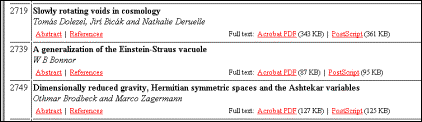
IoP offers at least two options, and sometimes three, for viewing the article. These are Acrobat PDF, Gzipped PostScript, and sometimes HTML. To view the PDF version, you must have the Acrobat reader installed on your computer. This presents the paper just as is looks in print, see below. From the Acrobat window, you may print the paper. However, for very large papers, printing from Acrobat has caused problems for computers and printers, usually exceeding the memory capacity for some desktop printers. The other option, Gzipped PostScript, is a zipped file, which means it downloads quickly and prints a nice output, but you must have a PostScript printer to print this format.
The articles are presented exactly as they appear in print. Some journals have accelerated publishing, where articles appear online as soon as they are ready for publication, which may be months prior to the print version. Still, they have the "look" of the print even with page numbers. As authors begin to "design" their articles in the same way as they "design" web pages, it would seem this umbilical cord between the electronic and print worlds will become an anachronism.

An important feature is the option to view the reference list. Here you get the full value of electronic publishing. You see the reference list when viewed in any of the other viewing options, however, through HyperCiteTM you are able to link to the full text of the articles in the reference list (IF you have licensed access to the full text), as shown below. As more publishers move to cooperate, you will see more of this type of cross-linking.

This feature is available only when accessing the 'References' link for a selected article. References in the full text PDF articles are not linked. Therefore, after reading an article, if you need to look at a particular reference, you will need to go back to the page containing search results, and select the 'References' for that title.
HyperCiteTM links article references to the abstracts or full text of cited papers. It enables you to follow links to references cited in an article, or papers that have cited the article you are looking at. This is achieved through links to:
- The INSPEC Database of scientific and technical journal abstracts
- Compendex - Elsevier Engineering Information Inc.
- The Los Alamos preprint server (known as arXiv.org E-print)
- The Spires preprint server
- The American Physical Society's online content
- The American Institute of Physics' Online Journal Publishing Service
- Academic Press' IDEAL service
- Springer's LINK service
- IEE Electronics Letters and IEE Proceedings
- MathSciNet Reviews
- SIAM - Society for Industrial and Applied Mathematics
Institute of Physics Publishing (IOPP) and the American Institute of Physics (AIP) now provide reference linking between their respective electronic journals. With this ability, users of IOPP's Axiom and Electronic Journals Service and AIP's Online Journal Publishing Service (OJPS) are now in a position to link to articles from both services. Titles of other societies that publish on AIP's OJP service are also linked with IOPP. These include reputable societies such as the American Vacuum Society, the Acoustical Society of America, SPIE-the International Society for Optical Engineering, the American Association of Physicists in Medicine, and the American Association of Physics Teachers.
Other Services
Although the main page of the Institute of Physics, has a wealth of services, we are limiting this discussion to the Electronic Journals set of services. Here, you will find the following services:
- Standard Service. The list of journals that are available full text according to your license agreement will be shown. For each title, links will be provided for the latest complete issue, forthcoming articles, archive, and journal info. No login is necessary for this service.
- Enhanced Service. In addition to the Standard Service, this includes "Personalization Options", such as Filing Cabinet, Personal Main Menu, E-Mailing Alerting Service, Personal Default Searches, and Configurable PostScript Downloads. To take advantage of these personalized services requires creating a personal logon (ID and password). A link to the form is conveniently placed on several pages. Usually, within a few hours after creating your personal logon, you will receive an e-mail message confirming your ID and password and providing your "site key" number.
- Remote Service. To access IOP's electronic journals and other services from a remote location, authorized users must create a personal logon from their institution's registered site. Remote access will require both the personal logon and the "site key" number provided in the confirmation e-mail from IOP.
Conclusion
It is evident that a great deal of thought went into creating the IOP web site. They should be applauded for prominently indicating the free material available, both in the web site in general and in the electronic journals section. The site is designed to meet the needs of both the academic and industry researcher and the libraries that serve them. The remote access process is a bit clumsy. Some researchers and students may find it annoying.It is useful to have the choice of searching across a set of journals or going directly to the article. We believe that having a choice of a "quick" search or an "advanced" search would be nice. The site index is very helpful. A couple of bad links were found, but considering the size of the site, this is not unreasonable. We believe, however, from the academic point of view, that most researchers and students will probably link directly to the journal from an opac record, a HyperCiteTM reference of another article or bibliographic link from a database. Undergraduate students may need some guidance to navigate the site to set up personal and remote services.
